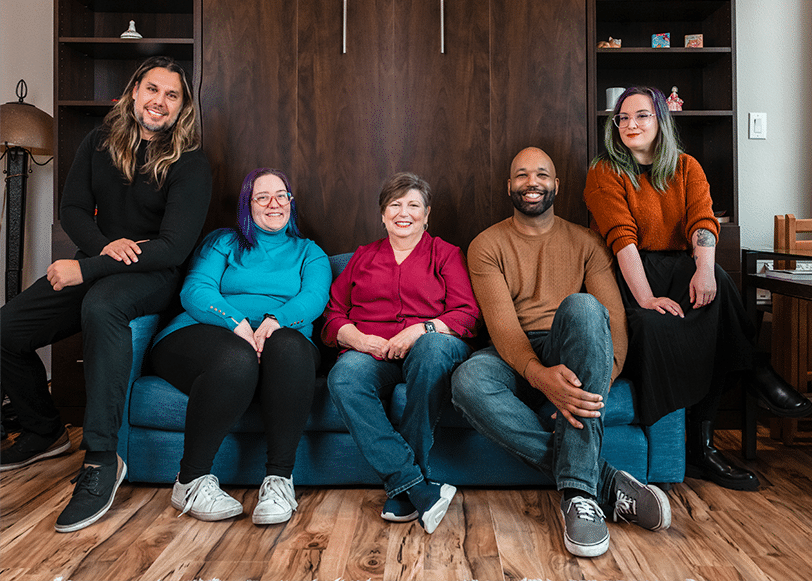Imagine this: after five years of building up brand awareness, keywords, and climbing up from the pits of Google to get to the top three ranking positions, you realize you need to migrate your website. Are those five years of hard work about to be forgotten by search engines forever?
It is true that site migration will result in a loss of both SEO and traffic since search engines need time to crawl and index the changes. Still, there are precautions and proactive measures that can be done to lessen the blow.
Reasons for Site Migration
There are a lot of reasons for site migration, and none of them are simple updates. Do not migrate your website as a way to update it. Website migrations should happen when large scale changes need to happen. These changes could be anything from changing domains, rebranding, or switching to a new CMS.
Keep in mind that migrating does not eliminate search engine penalties, like keyword stuffing or thin content. However, it’s a great opportunity to fix site structure, broken links, and improve content.
Time Migration with A Slow Period
Remember that weird question about a tree falling and no one there to hear it? Apply this kind of thinking to your migration plan. If users aren’t looking for you, did you really lose traffic? Aim to move things around during the slow season. That way you can plan for the temporary dip when it naturally happens on the site as to not lose rank authority in a time where you need it the most.
Crawl Your Site Before the Migration
Use a program such as Screaming Frog or Site Checker Pro to crawl your site to get a complete list of URLs on your site. You can use this list to make sure that nothing gets lost in the move. This is also a great way to find out if there are any on-page issues that are already causing issues with your SEO. You can work on those issues while preparing your website for its migration.
Make a Copy of Your Analytics
Use your analytics to make a benchmark of what your site’s traffic should ideally look like once the migration is settled. Google Analytics allows users to both save and export reports. Keep these reports on hand to help identify any lost traffic outside of the anticipated loss. Those saved reports can also help with a side by side comparison to see which pages are the culprits behind decreased traffic. It’s often that individual pages cause a temporary loss in traffic and not the site as a whole.
Track All Changed URLs
Typically, all old pages will still exist on a migrated website. If you are dropping pages to get rid of duplicate content, that’s fine! It will help SEO in the long run. Keep in mind, too many dropped pages will cause google to see that the new site isn’t the same as the old. Therefore, causing you to drop in rank more than a typical migration loss. Keeping track of all those URLs will also help find specific pages that are causing issues. This list also helps when it comes to redirecting those old pages to new relevant pages.
Custom 404 Page
If there are some pages that simply aren’t going to make it on to the new site and there isn’t a relevant page to redirect it to, create a custom 404 page for it. Before you freak out, 404 pages aren’t inherently bad! It’s okay and even preferred by search engines, that you have a custom 404 page in place. This will help lead users back to a more useful part of the site and reduce bounce rates.
Are You Overwhelmed by Your Website Migration?
If you hire movers to make a move less stressful, why not get a team of website experts to help move your website? We can do all the heavy lifting and SEO maintenance for you. Contact us today for a free consultation.
If you already know what you need and are ready to go, schedule a meeting with us!