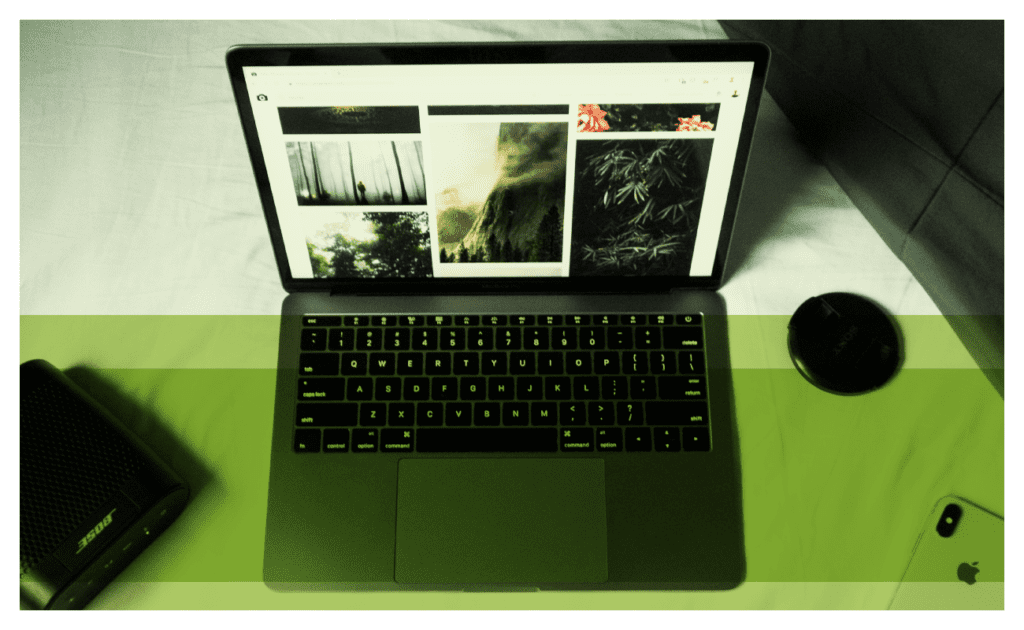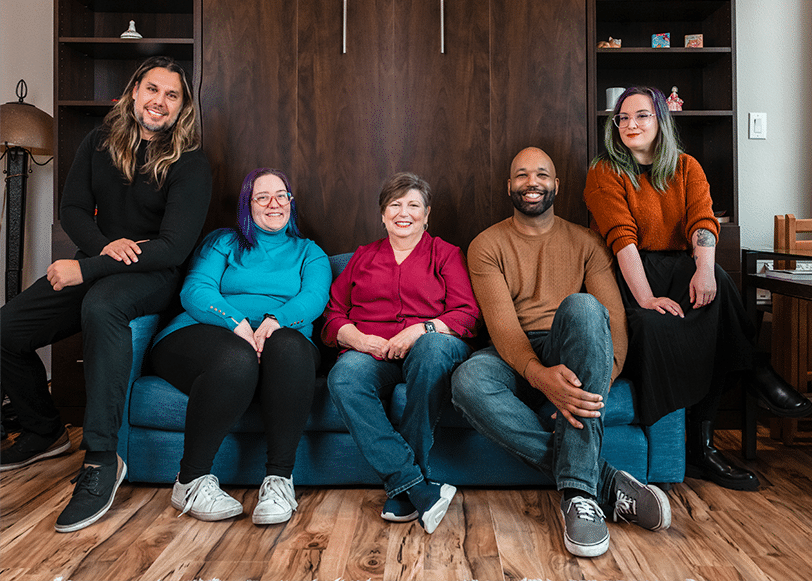It’s no secret that a website needs to have images. If your website isn’t using images at all please take look at your life and make some changes. Images add to overall user experience, bring life to products on an e-commerce store, and also help a site increase in ranking. That’s right, images can help SEO in a major way. If you’ve been viewing images as something that is nice to have and not a tool to use to increase your site’s SEO it’s time to take some notes.
A Rose by Any Other Filename
There’s the idea that a name has power. And in the case of images and filenames, this is true for their SEO potential. Please don’t ignore the filename of an image or upload it to your website with its camera assigned name. For example, the photo you took of a Rose should be named Rose.jpg instead of DSC098. Google and other search engines can read filenames and DSC098 is not descriptive enough for even robot overlords to understand. However, they do understand words like “rose”.
There are a few best practices when it comes to choosing the perfect filename for your photos. First, keep it descriptive and relevant. If it’s a photo of a dog playing with a turtle, name it, “Dog and Turtle”.
Second, avoid keyword stuffing. I’ve come across too many images to keep count where someone tried to fit every keyword under the sun into a filename. This looks spammy to Google and will be treated as such. If you can fit a keyword or phrase into a filename, perfect! But don’t force it.
Lastly, keep it short. The perfect file name should be around 1-5 words anything more it’s likely that you are keyword stuffing.
Never Forget About Alt Text
Usually, if someone has forgotten to rename their file, the alternative text is also left blank. Alt text plays a big part in what keywords an image will rank for, so don’t leave this blank. For those that don’t know or need a little refresher, alt text is descriptive text that in the case an image can’t be displayed for any reason the text will replace the image.
When it comes to writing alt text for any image being descriptive should always come first. Much like the keyword stuffing issue in naming image files, alt text that is only full of keywords and not descriptive users who use readers or have images disabled will be confused about both the content and context of an image.
This isn’t to say that you can’t put a key phrase in the alt text, you’d still be missing out on all the power of images for your SEO. Relevancy is key when it comes to alt text, if an image is more decorative than supportive to text, leave in a basic description.
The key thing to remember here is the more relevant the info around the image, the more important it is to search engines, the higher the chance your image will start ranking.
Use High-Quality Images
The moment I think that I no longer have to remind people to use high-quality images, I run across a site with photos so blurry I have to make sure I’m not on a Bigfoot hunting blog. The more original and high-quality pictures you have, the better the experience for users. This also increases the likelihood of your images ranking for relevant searches, since your photos won’t be competing against a copy on another site.
While having high-quality images is great, never forget about optimizing them. Page speed is a huge factor towards SEO and large images can easily tank loading times. So, pay close attention to the size of images before loading them onto your site. We recommend staying within 1920 x 900 as this size is generally acceptable for banners on pages. If an image is going to be placed on the page, it should be much smaller or fitted to the area it is needing to fill.
If your images have gone unnoticed, don’t freak out! WordPress has several image compression plugins like Smush to bulk compress images so you don’t have to. If you can’t find which image is guilty of being a little too large, Google’s page speed insights can find it for you.
Optimizing and utilizing your website’s images to gain SEO juice is tedious at first but once put into practice becomes as easy as checking your email. As with most things SEO, it could take a while to see benefits but it’s better to be actively trying than letting something stay stagnate.
Are You Looking For Help Growing Your SEO? We Can Help!
We offer both consultation and SEO maintenance to help you grow and understand your presence on Google. Contact us to get things started!
If you already know what you need and are ready to go, schedule a meeting with us!