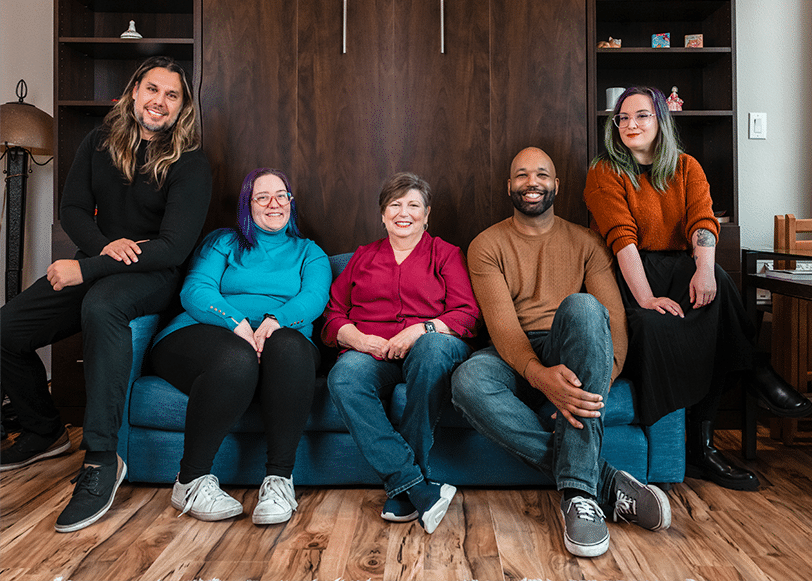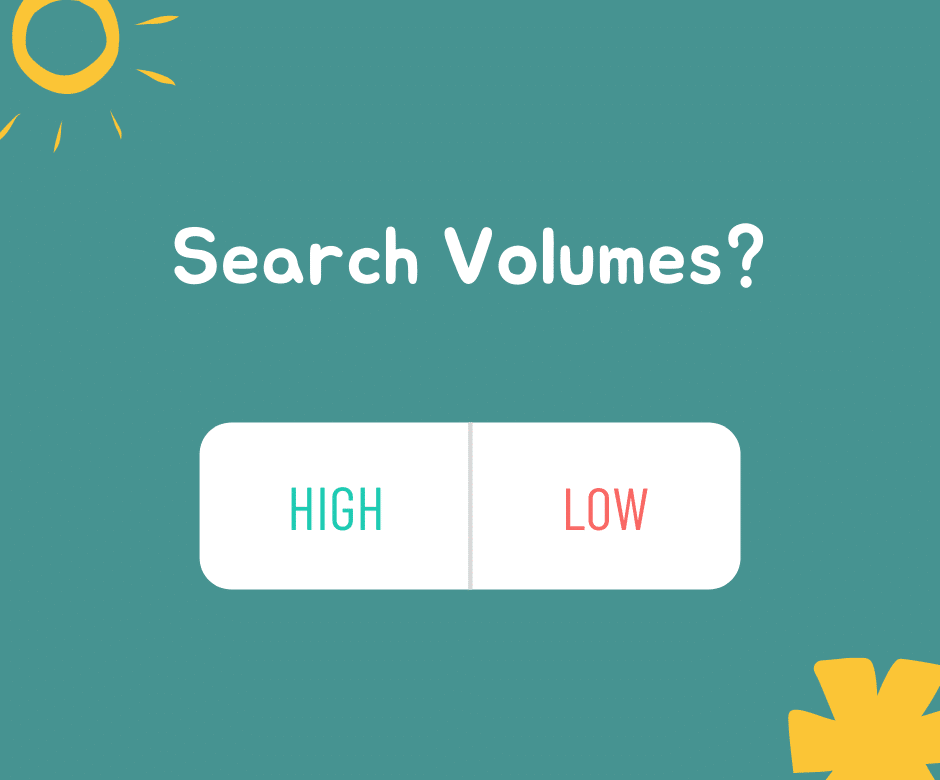So, you want to build a website, but you’re not sure where to start. If you’re anything like our clients, you’ve heard about every CMS or website builder that’s available for “free”, with a fantastic interface that makes website building simple. Taking a friend’s recommendation can have pretty serious consequences on the longevity of your website if there’s little to no research done to back up the decision.

As the office intern,
iNNOV8 Place decided to have
ME
do some of
YOUR
CMS dirty work
AND
research…
When should you use WordPress:
First, let’s clear the air about WordPress being a “blog-only” site builder. WordPress used to only work well for a certain handful of websites, such as personal portfolios, blogs, and brochure websites. NOW, thanks to its multitude of plugins, WordPress can also be used to create e-commerce sites, job boards, social networks, forums and just about any type of custom site as well. WordPress is also a viable solution for complex websites that require a lot of bending, tweaking, and hacking.
WordPress is also a very reliable source for those who want more freedom when developing a growing business website that can earn their business more money. As you can add content and manage your website without the need to hire anyone like you would with an HTML website. The themes that are available tend to be responsive and mobile ready as well – Something businesses should stress.
It’s a rare case, but WordPress becomes a non-viable product when the available plugins lack flexibility or when custom development becomes too complicated and costly. Usually when companies want to implement user portals, checkouts, securities or embedded applications that are extremely nit-picky – a custom built website is the better route.
To find out more information about WordPress and to view our sources on the material above check out TeamTreeHouse and WPBeginner. The comment sections of these posts have great information too and some reviews of the CMS.
When should you use Shopify:
Shopify is the easiest CMS tool to use when designing an e-commerce website and used by a staggering 400,000 plus companies who have processed more than $34 billion dollars worth of sales! Shopify is also very transparent with their fees, making sure that you know that they aren’t hiding anything from you when you sign up to create your e-commerce website.
Shopify caters to a broad array of industries, such as art, clothing & fashion, electronics, food & beverages, furniture & household, sports & recreations, etc. It is a truly reliable online shopping based website tool. Another advantage is the ability to connect to other forms of media such as Facebook and Pinterest.
If you’re going to be creating a static, brochure, corporate website, or a site for showcasing a brand/product (over selling something), this is probably NOT the CMS for you.
To find out more information about Shopify and to view our sources on the material above check out Website Builder Expert and ShivarWeb.
When should you use Squarespace:
Squarespace is like WordPress, only there’s less option for customization. Its target website builders are in the fields of designers, portfolios, photographers, boutique businesses/online shops, bloggers and restaurants. Squarespace is used by just about anyone who wants to create a clean, polished website, as Squarespace offers various templates that are each “beautifully crafted” for different types of media to be posted on the website.
However, Squarespace has no form of “revision history” or ability to automatically save your work when you write a blog or page on your website, making it slightly less reliable than other CMS sites such as WordPress and Joomla.
To find out more information about Squarespace and to view our sources on the material above check out Website Builder Expert and Style Factory.
When you should use Joomla:
Joomla is another reliable application for those who wish to create websites based on personal portfolios, blogs, and brochure websites. However, Joomla is more reliable for those who wish to have a locked down and secure website for free! Joomla is also designed to be easy to use regardless of whether or not someone is tech-savvy or completely new to technology at all. Joomla is also designed for many complex needs that businesses may need to adapt to, complex needs such as, replication of sites, easy backups, etc.
Joomla is also great for other types of websites such as e-commerce websites and social networking websites as well, making it slightly more powerful than other applications such as WordPress.
To find out more information about Joomla and to view our sources on the material above check out Website Setup (there’s a pretty cool comparison chart on their site) and BloggingPro.
When you should use Drupal:
Drupal is another CMS application who’s in fierce competition with its rivals WordPress and Joomla. Drupal itself is the third most popular CMS of today and can be used to create websites of any shape and size like Joomla and WordPress, but with more technical power. Drupal, requires the user to have minimal knowledge of HTML and PHP in order for it to be used to its fullest potential. But what it lacks in ease, it makes up in technological power, giving websites faster loading and response times, as well as giving the web designers more creative freedom, giving them a larger variety of themes and plugins to create individualized websites.
Clearly, if you don’t have a bit of web development under your belt, or someone nearby to help with these things, this probably isn’t the CMS for you.
To find out more information about Drupal and to view our sources on the material above check out Website Setup (there’s a pretty cool comparison chart on their site) and Annertech.
Just for fun
We have this really weird love for infographics. OnBlastBlog did a great job of putting this one together and comparing WordPress, Joomla and Drupal. Check it out!
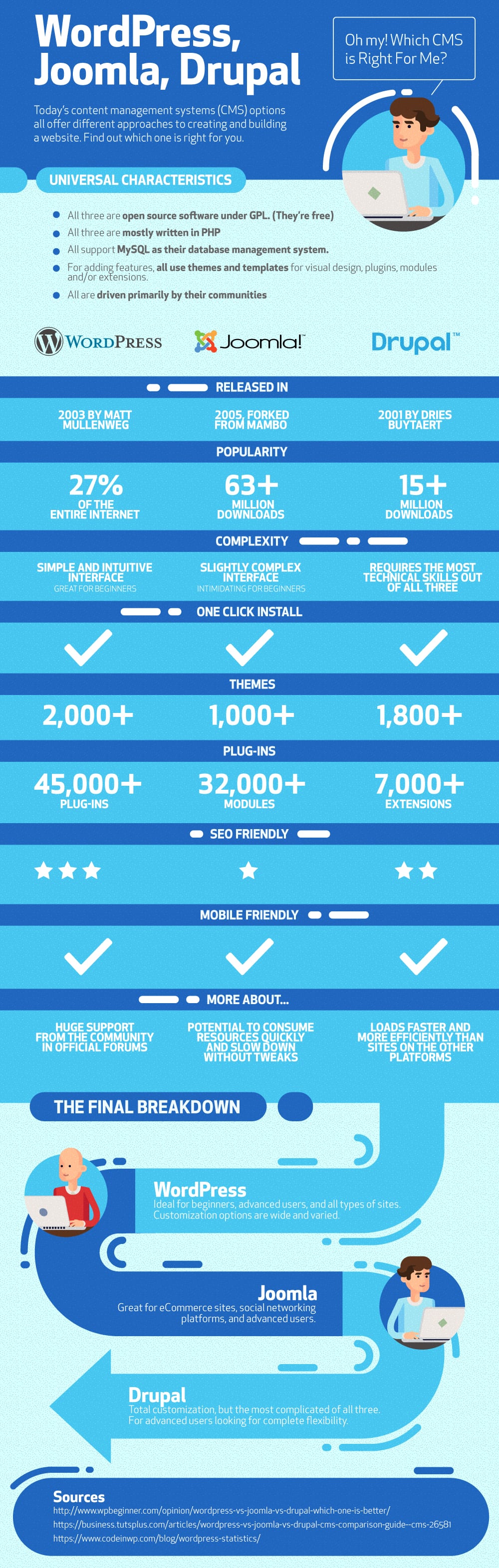
Are you looking for a consultation? Schedule one today