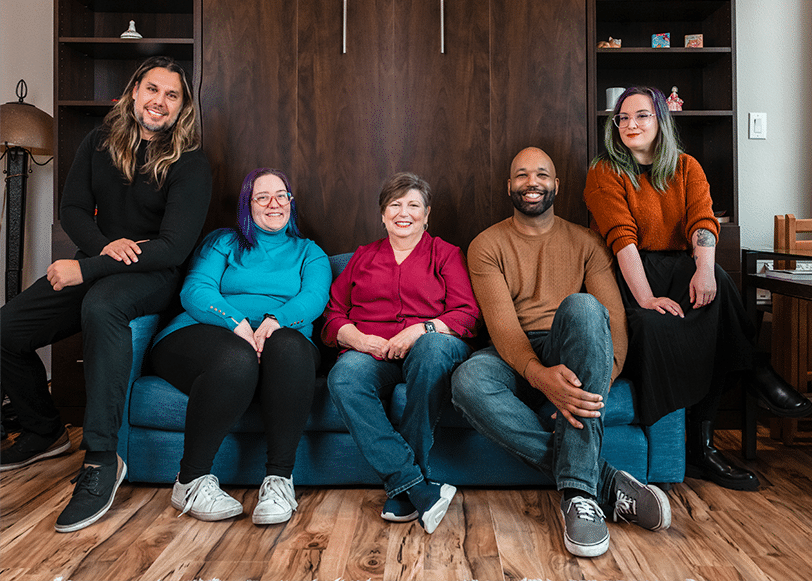Google is the top of its class when it comes to search engines. This is due to higher standards, consistently updating algorithms, and strict security. Googlebots crawl websites daily to index them into their sprawling database in order to match users up with the right match to their search inquiries. There is another thing that these bots are on the lookout for malicious sites that go against their policies. These sites are then added to the infamous Google blacklist.
So What is The Google Blacklist?
There are plenty of pop culture references about a character being permanently banned from an establishment. Well, this is the real-life version of that. However, instead of a polaroid being taped to a wall, a website is pulled from search results. While there isn’t a published list of what sites are currently being blacklisted by the search engine god, there are steps one can take and signs to look out for to avoid joining the ranks of the de-indexed.

What Sort Of Things Can Be Flagged As Malicious?
It’s estimated that Google blacklists around 10,000 websites daily, so there are bound to be a lot of little things that Googlebot’s are looking out for. But there are at least a few major errors that are widely known that help web owners keep an eye on.
Malware or viruses in host servers
Low quality or junk content
Hosting phishing or scam pages.
A large amount of improper redirecting to other webpages
Buying or selling backlinks.
The list goes on but these are some of the most notable reasons for a site getting de-indexed.
Signs That Your Website Has Been Blacklisted
If you have tied your website to the numerous google programs to watch every single aspect of your website, you should receive a notification from Google if they have deemed your website to not being up to par. But, just in case you haven’t started using search console here are some other things that can tip you off.
Warning messages such as ‘This site may be hacked‘ or ‘This site may harm your computer, Do you want to proceed?’
Your website loads an empty page
The homepage is redirecting to another URL.
Searching your website in Google returns weird pages or ads.
Your website slows down visibly.
Traffic to your website is decreasing by the day.
Your Google Webmaster Tools account receives warnings about malicious code on your website.
Your website no longer appears on Google’s index.
I hope we needn’t remind you of the importance of paying attention to if your site has been blacklisted. Once flagged sites start to lose about 95% of their traffic but as time goes on that really could impact your company’s brand and authority in your space negatively. So if you have google search console set up, please dive into that and see what parts of your website have been flagged.
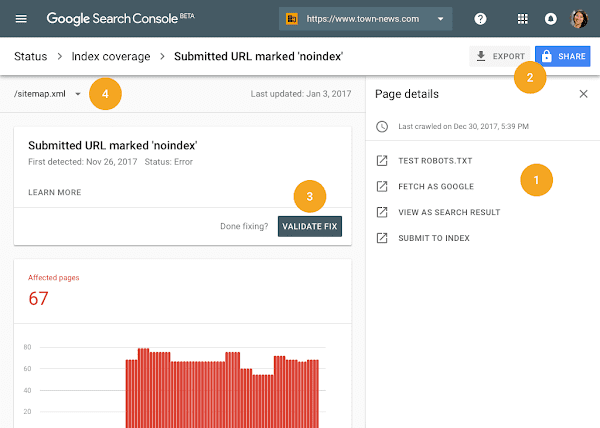
Things You Can Do To Make Sure Your Site Is Up To Standards
If you’re managing your site on your own, here are a few tips that can help make sure that your site will be safe and secure.
Install a firewall
Clean up your site and remove any malicious content.
Avoid linking to spam websites
Avoid keyword stuffing
Make sure your host is secure
Update your WordPress regularly
Use reliable themes and plugins
Our WordPress Maintenance Plan Can Keep Your Site Listed
If maintaining your site is getting out of hand and you feel like you might be in danger, we offer WordPress maintenance plans to help put your mind at ease. If you feel like you need an extra hand to appease the Google gods, schedule a consultation with us.