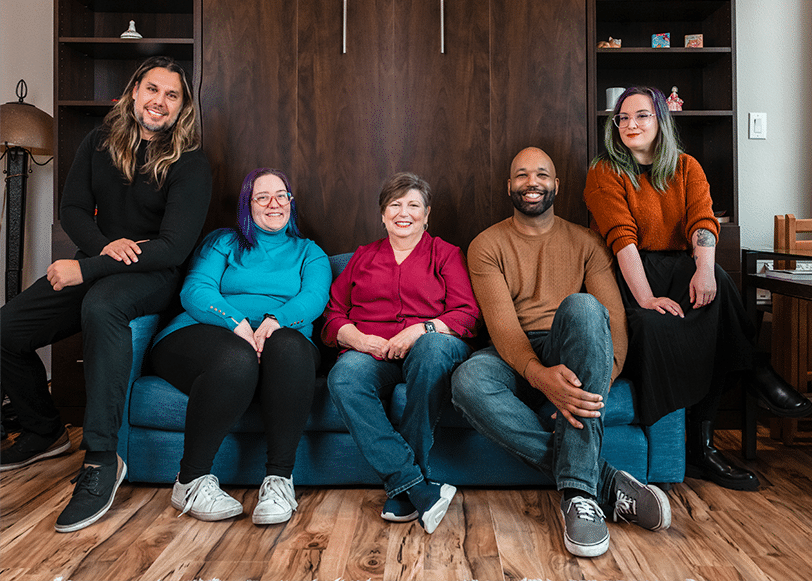What is Google Analytics?
According to Google themselves, “Google Analytics gives you the digital analytics tools you need to analyze data from all touchpoints in one place, for a deeper understanding of the customer experience. You can then share the insights that matter with your whole organization.”
But what does that actually mean for you?
The data that Google collects and shares with you will contain some pretty key factors. It can help you decide keywords, marketing decisions or campaigns, and predict behavioral outcomes from your website users (ie: clicking on one button more than another). It also helps you spend your marketing dollars smarter.
Some of the factors that you’ll see will include:
Traffic
This tells you how many people are coming to the site, how long they stick around and if they are a newcomer or returning. You will also be able to correlate spikes in traffic with your latest social media activity, blog posts or events.
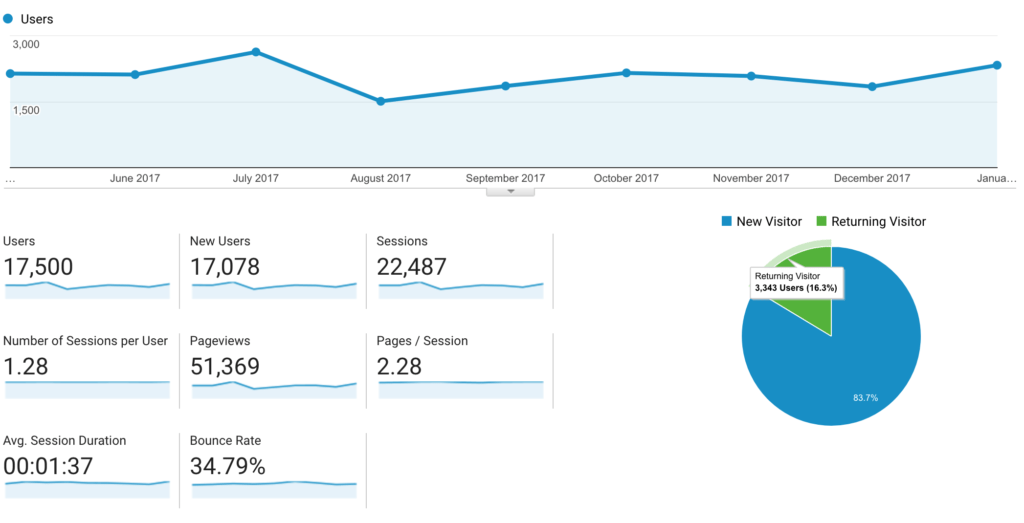
Engagement
This data will tell you which pages or posts resonate with your audience. You can find out which pages are most popular in search results as well. Using this information you can start to fix the content that may not work on other pages and push the content that is working.
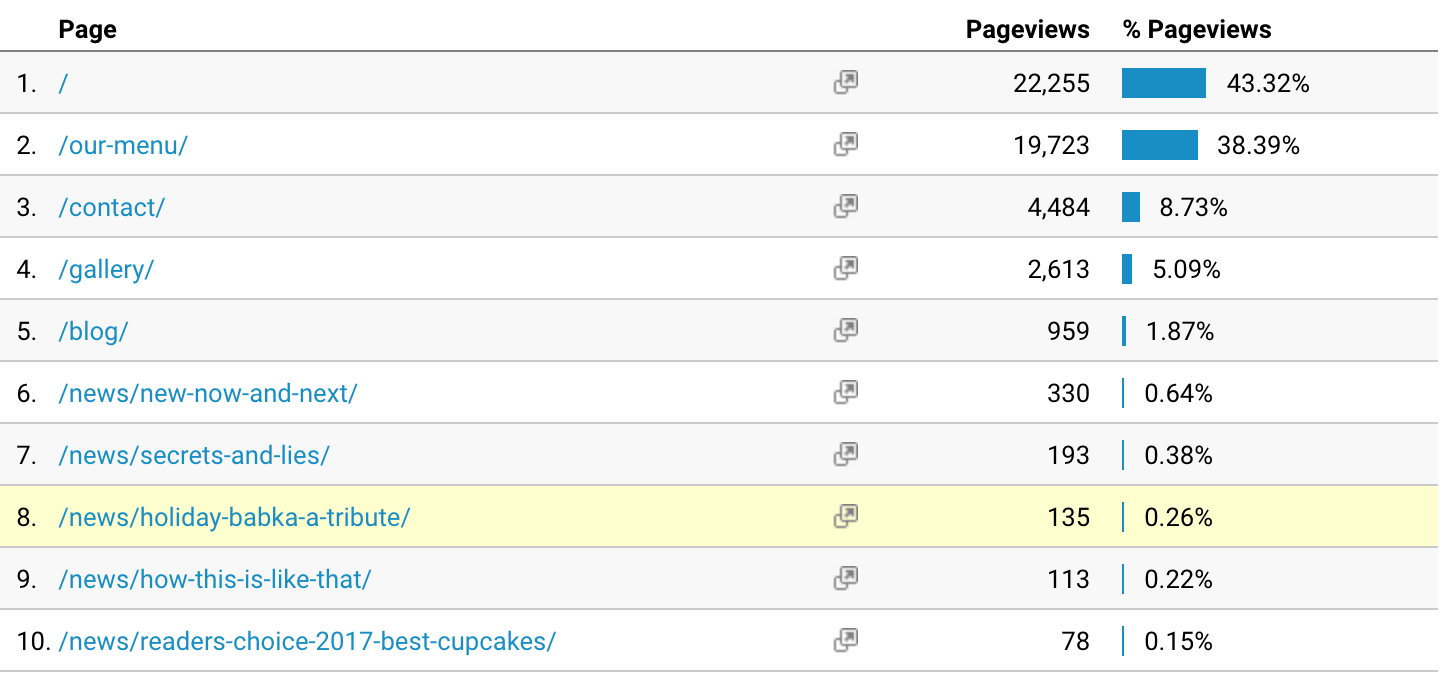
Demographics
Demographics are AWESOME for building a target audience on other platforms. If you’re running Google ads, Facebook Ads or trying to engage with users via your blog, you can find who you should target. Age and gender are the main metrics bit you can also find out locations and languages that access your site the most.
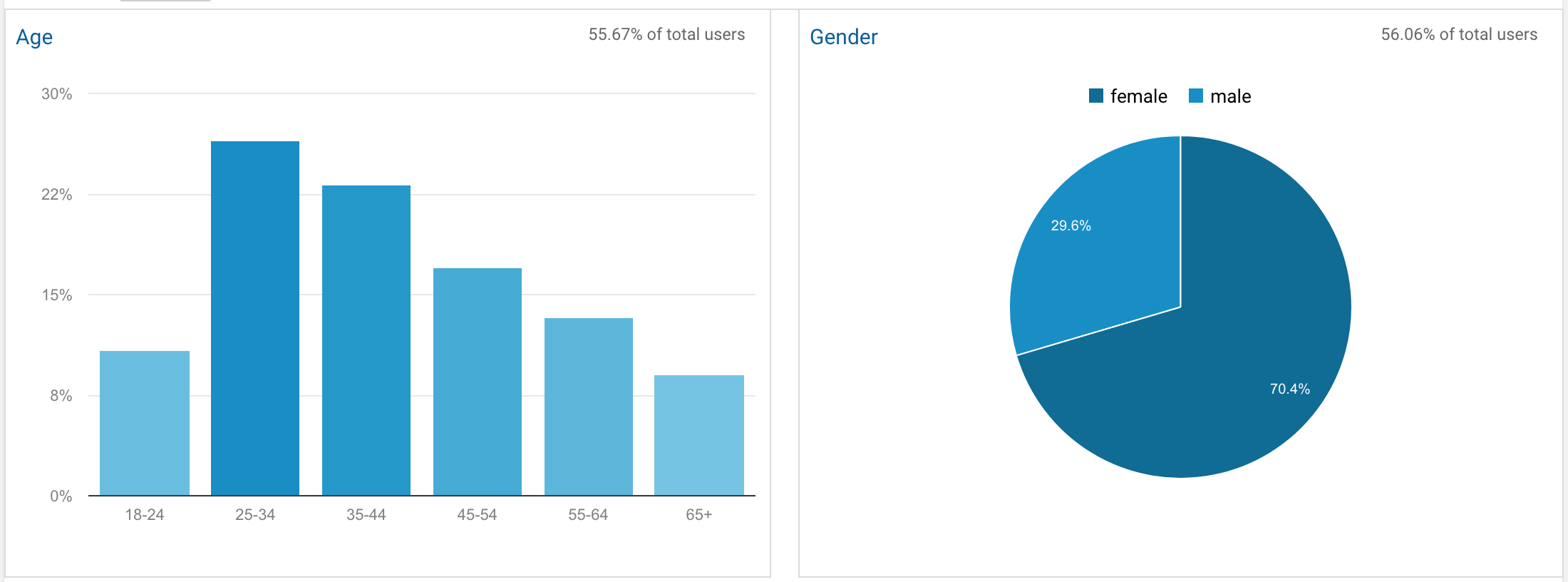
Interests
Knowing what your users like and their possible hobbies are a fantastic conversion tool. You can draw people in by tying your products and services to the common interests of your users. Give them more than one reason to come to your site and see what you have to say. This information is great for creating better content and better ads.
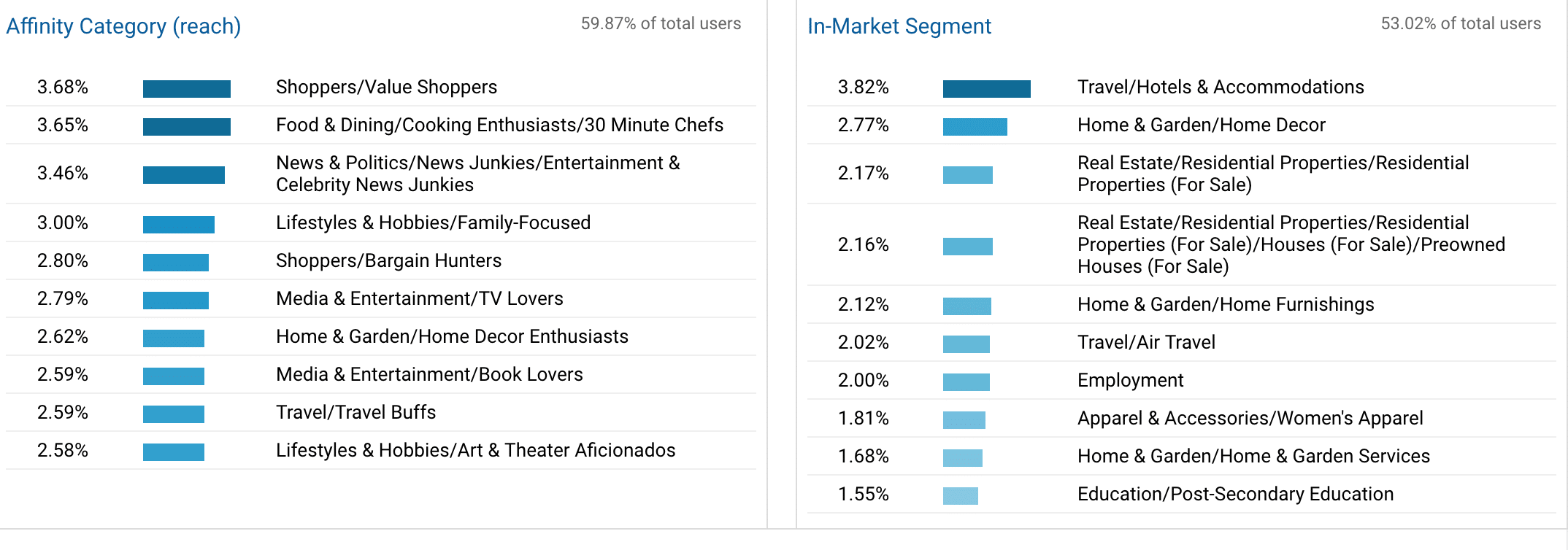
Setting Up and Installing
Get Started
Head over to the Google Analytics walkthrough and get your account setup in minutes. You’ll need your website URL on hand and a Gmail account.
WordPress Website? Check out this video
WP Beginner does a fantastic job of showing you how to install a simple plugin to get you started. Of course, you may have a theme that has settings for these things. Check the general settings and see if that’s an option for you.
Here are additional videos for other CMS platforms:
Squarespace and Google Analytics integration
Shopify and Their Platform Settings
Wix and Setting Up Your Google Analytics Tracking Code
Joomla – Installing Google Analytics
If you have a custom website that you did not build yourself, it’s better to reach out to your development team and have them implement the needed code for Google Analytics to read your site properly. There are still plenty of videos out there to walk you through custom site installations, but I wouldn’t recommend it.
Installation Complete, Now What?
Now… You wait. Collecting data that is useful will take a few months. You want to wait until you start to see real trends and real engagement. Running content changes based on a month of data isn’t the best idea. Give your site time to be used by a large number of people over a good amount of time. Typically 4-6 months is a good span of time for collection and to start analyzing.
Enjoyed the post? Like us on Facebook or LinkedIn to catch the latest updates! Also, check out our portfolio!
Are you looking for a consultation? Schedule one today